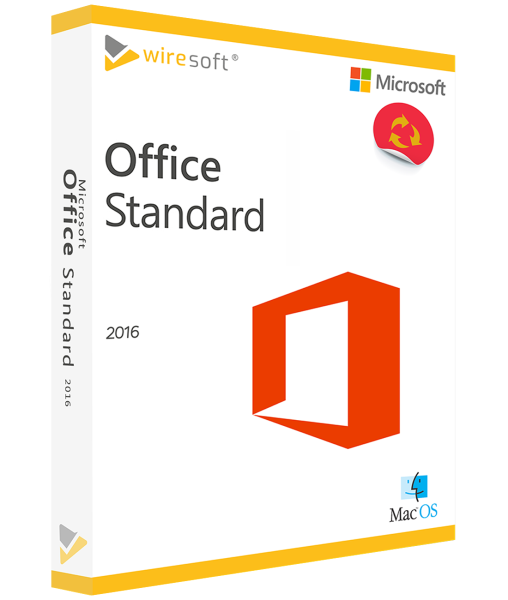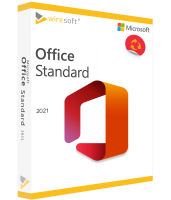MICROSOFT OFFICE MAC 2016 STANDARD
Available as instant download
- Item no: SW10014
- Manufacturer no: 3YF-00090
- Duration: Permanently Valid
- Language: All languages
- Country zone: IN
Are you a business customer
or do you have legal questions?
I'm here for you.
| DETAILS | |
| Version | Full version |
| Devices | 1x |
| Scope of delivery | Download + License |
| Medium | Download |
| Runtime | Unlimited |
| Languages | All languages |
| Delivery time | Few minutes |
| MacOS | High Sierra, Sierra, El Capitan |
The comprehensive Microsoft software package Office 2016 is also available for the Mac. In the Standard-Edition it contains the proven programs Word, Excel, PowerPoint, Outlook as well as OneNote. In the Mac version, MS Office 2016 offers a thorough revision of the previous components, with an optimized adaptation to OS X, while retaining the typical user interface known from Windows with its typical layout. Users can use it as usual to write texts, create calculations, design presentations, as well as manage emails and process notes, without having to give up the familiar features of the Mac system. Also in Microsoft Office 2016 for Mac the keyboard shortcuts known from the Windows version have been adopted, which is a relief especially for those users who switch between the two operating systems.
If you have any further questions about the product, please do not hesitate to contact our customer service.
Microsoft Office 2016 for Mac - the efficient office and Business software
The comprehensive Microsoft software package Office 2016 is also available for Mac. In the Standard-edition it contains the proven programs Word, Excel, PowerPoint, Outlook as well as OneNote. In the Mac version MS Office 2016 offers a thorough revision of the previous components, with an optimized adaptation to OS X, while retaining the typical user interface known from Windows with its typical layout. User can thus write texts, create calculations, design presentations as well as manage e-mails and process notes as usual, without having to do without the familiar features of the Mac system. Also, in Microsoft Office 2016 for Mac, the keyboard shortcuts known from the Windows version have been adopted, which is a relief especially for those users who switch between the two operating systems.
In particular, cross-platform compatibility between documents created under Windows and those under OS X has been optimized in Office 2016 Mac through greater uniformity of presentation. This offers a particular advantage when collaborating and sharing documents, not only between Windows and Mac users, but also in the Cloud - where Office prefers to offer the Microsoft Cloud OneDrive.
The Mac version of MS Office 2016 Standard differs nevertheless in some points from the Windows version: the programs Microsoft Publisher and Microsoft Access are not included in Office for Mac 2016; also missing are the two new functions "Intelligent Search" - "Insights" - as well as "What would you like to do?" - "Tell Me" - and the chart types newly added in Word, Excel and PowerPoint.
Nevertheless, there are also many practical enhancements in the programs available in Office for Mac 2016, as well as new interesting features to effortlessly handle all the tasks that arise.
Microsoft Office 2016 for Mac is available in the Wiresoft software store as a low-priced single license for the Standard edition. Below is an overview of the full range of benefits that Office 2016 for Mac offers when purchased.
New features in the individual programs of Office 2016 for Mac
Many new features in Office 2016 for Mac are also available across programs in the three individual applications Excel, Word, and PowerPoint, supporting cross-document work as well.
Simplified document sharing
To share documents even more easily now, User simply click on the respective "Share" button in the ribbon. Permissions for reading and editing can also be assigned individually.
Improved version history of documents
When working on a document with several colleagues, it is important that its older versions also remain available. Using the "Version History" function, these can not only be displayed immediately, but the corresponding states can also be restored in order to continue using them.
OneDrive integration also for Mac
The integration of OneDrive in Office 2016 for Mac can now also be used by Mac User and thus access a Office document that has been saved on OneDrive from any corresponding end device, regardless of location. This eliminates the need to save them locally on a PC or similar or USB stick, as was previously the case.
Data Loss Protection (DLP)
Via OneDrive, the DLP function is also available in Office 2016 for Mac for Word-, Excel- and PowerPoint-documents. In particular, administrators can use DLP to centrally create as well as also manage policies that set guidelines as well as data security notices when creating as well as sharing documents with other users, as well as display them as soon as the app detects a possible risk.
Individual functions in Office 2016 for Mac programs
In addition to these new features available together in Word, Excel and PowerPoint, Office 2016 for Mac also has several new features and enhancements for the other individual applications available in the Standard edition:
New Word features in Office 2016 for Mac
The following functions in particular make it easier for multiple users to work together on a Word document:
- Real-time input: If several User users are working on the same Word document, real-time input can be used to show where each individual User is currently making changes, which can then be tracked or checked immediately.
- Comment function: With the improved comment function, text editing in Word 2016 is now much clearer and more efficient, as a Word document now contains all the comments of the various participants; in addition, these can also be replied to directly, so that it is no longer necessary to write an extra e-mail.
- Save to pinned folder: A Word document can now have its folder visually pinned to it, allowing each User user to access it and the documents it contains more quickly and easily via a jump list (jumplist).
- PDF in Word: In order to transfer the content of a PDF to Word, it is no longer necessary in Word for Office 2016 for Mac to copy and paste it - sometimes laboriously: for this purpose, it is sufficient to open the PDF directly with Word in order to transfer not only the text, but also all graphic elements. These and can now be freely edited in Word. If the Word document is to be available as a PDF again, it can also be saved in this format.
New Excel functions in Office 2016 for Mac
Excel 2016 for Mac contains the following enhancements to existing functions as well as new tools:
- PROGNOSE.ETS: The PROGNOSE.ETS function can be used to extrapolate time series into data by means of exponential smoothing using the ETS algorithm (Exponential Smoothing), which is well established among users. The function is used to generate short-term alternative forecasts, which can also be made available as a so-called forecast sheet.
- LET function: With LET, it is now possible to name individual ranges within a formula; this not only improves computing performance, but also readability and combinability in Excel.
- View filter: Especially when working together on a Excel document, it is often important to be able to display only certain views - e.g. your own, in order to get a better overview. The filter view can now be used to hide the sorting and filters of other users.
New Outlook functions in Office 2016 for Mac
Mac User, who like to use Outlook to organize emails and appointments, will surely appreciate the following new features; these not only sort the daily flood of emails, but also make finding content and documents much easier.
- File attachment overview: If an email is to be sent with a file attachment, Outlook 2016 for Mac clearly displays all recently used documents in a list.
- Sharing documents: Mac-User of OneDrive can use this to easily share documents with others, including individual configuration of sharing permissions for reading and editing, etc.
- Clutter function: This tool is an important helper for sorting large volumes of e-mails and thus separating the wheat from the chaff: It automatically sorts unimportant emails into their own folder and sends a daily summary of the emails stored there via Outlook so that they are not overlooked.
- Simplified search: To change the current folder or mailbox when searching for content, simply use the "New search area" drop-down list to change the search.
New PowerPoint functions in Office 2016 for Mac
The new Outlook features in Office Standard for Mac offer practical ways to improve time management during a presentation and to highlight content clearly, among other things:
- Timetracking: take the stress out of presentations with tight timeframes: Timetracking improves time management and helps to use a given presentation time frame efficiently, because it shows the available time during the presentation; this way, the User can react accordingly and adjust his presentation at any time.
- More concise notes via brush tool: Instead of using a laser pointer or even a wand during a presentation to point out certain elements or processes as before, User can now use the integrated brush to direct the audience's attention by highlighting important elements in color. This only happens in presentation mode, so the original PowerPoint file remains unchanged.
- Share feature: TheShare feature in PowerPoint has been improved to make it even easier and faster to share presentations via social media.
New OneNote features in Office 2016 for Mac
OneNote - the notebook from Office, makes taking notes, editing and sharing important ideas with others even more convenient:
- Share Notebooks: All relevant information about a project, such as photos, drawings, videos, etc. can be centrally collected in the new OneNote and synchronized with others, this improves collaboration on projects.
- Inserting videos: Videos from Vimeo and YouTube can now be easily integrated into a page with OneNote.
- Create notes directly on a web page: Mac-User, using the Microsoft Edge browser, can use it to easily write notes or highlights on a web page and then share them via OneNote.
System Requirements for Office 2016 for Mac Standard
Office 2016 for Mac is only available in 64-bit version. Also, Office 2016 for Mac is not usable for iOS on iPhones in the purchase version.
- Processor: Intel processor
- Operating system: Mac OS, at least version 10.10 (Yosemite) up to version Mac OS 10.12.6 (Sierra)
- Memory: at least 4 GB RAM
- Hard disk space: 6 GB in HFS+ format (also: Mac OS Extended or HFS Plus)
- Display: at least 1,280 x 800
MS Office 2016 for Mac buy cheap in online store at Wiresoft
At Wiresoft you can find the Standard-edition of Office 2016 for Mac - with the integrated programs:
- Word 2016
- Excel 2016
- PowerPoint 2016
- Outlook 2016
- OneNote 2016
When you purchase Standard edition of Office 2016 for Mac you benefit from Wiresoft besides our low price for Used Software also from the following additional benefits:
- With the purchase of any Microsoft Office 2016 for Mac Standard license, you receive from Wiresoft a software product used solely by you.
- Each license of Office software used by an initial purchaser was deleted when sold to Wiresoft, making it 100% free and usable again.
- The individual licenses for Office for Mac, which originate from volume licensing, have been thoroughly tested by Wiresoft to ensure that they are fully functional.
- Wiresoft offers as a serious software dealer in its online store neither time-limited nor in the functions limited usable test versions.
- Whenever you make a purchase from Wiresoft, you can always be completely sure that you are buying an genuine Microsoft software product, which has been tested and found to comply with the legal requirements, so you will never find yourself in a legal gray area.
For questions on software purchase of Microsoft Office 2016 for Mac Standard or other available Microsoft software products simply contact us via email, phone or chat.