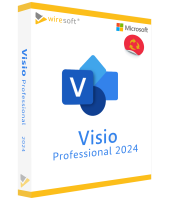Buy Microsoft Project and Visio at Wiresoft
Overview of Microsoft Project and Visio
Microsoft Project and Microsoft Visio are two powerful software solutions specifically designed to increase productivity in different professional environments. Microsoft Project is the leading project management tool that helps you plan, track and analyze projects efficiently. Microsoft Visio, on the other hand, is a leading diagramming and vector graphics software that makes it easy to create complex diagrams to visually communicate data and organize process flows.
Why choose Microsoft Project and Visio?
Purchasing Microsoft Project and Visio offers your organization a number of benefits:
Improved project management capabilities
With Microsoft Project, managers can allocate resources, track progress, manage budgets and visualize project plans. This tool is essential for efficient project management, from simple projects to complex business tasks.
Comprehensive diagramming
Microsoft Visio makes it possible to create clear, visual representations from complex data. It supports a variety of diagram types such as flowcharts, floor plans, network diagrams and many more. Visio helps to organize information clearly and improve communication within the team and with stakeholders.
Key features of Microsoft Project
Microsoft Project offers many features that make it an indispensable tool for project managers:
Intuitive planning tools
Simple but powerful planning tools allow you to set up and customize projects quickly. Use the timeline feature to create and share visual project schedules.
Flexible reporting
Project offers extensive reporting capabilities that make it easy to communicate project status and financial data to make informed decisions.
Collaboration and integration
Easily integrate Microsoft Project with other Microsoft products such as Office 365 and SharePoint for improved collaboration and communication.
Key features of Microsoft Visio
Visio is not only a powerful diagramming tool, but also flexible to use:
Versatile templates and shapes
Visio offers an extensive library of templates and shapes that are customizable to meet specific business needs and industry standards.
Simple data linking
Link Visio diagrams directly to live data from external sources such as Excel so that diagrams are automatically updated when the underlying data changes.
Advanced security features
Like all Microsoft Office products, Visio is equipped with security features that prevent unauthorized access to sensitive information.
Advantages of buying Project and Visio from Wiresoft
At Wiresoft, we not only offer competitive prices for Microsoft Project and Visio, but also expertise and support to ensure you get the most out of your software investment:
Expertise and support
Our experts are on hand with advice and support to ensure you choose the right version of Project and Visio to meet your specific requirements.
Reliability and trust
We guarantee that all our software products are authentic and offer full access to all features and updates, so you can buy with confidence.
Conclusion
Invest in Microsoft Project and Visio to expand your project management and diagramming capabilities. Not only will these tools improve the efficiency of your projects and the clarity of your communication, but they will also contribute to the overall productivity of your organization.
Buy Microsoft Project and Visio from Wiresoft today to optimize your work processes and benefit from our expertise and competitive pricing.