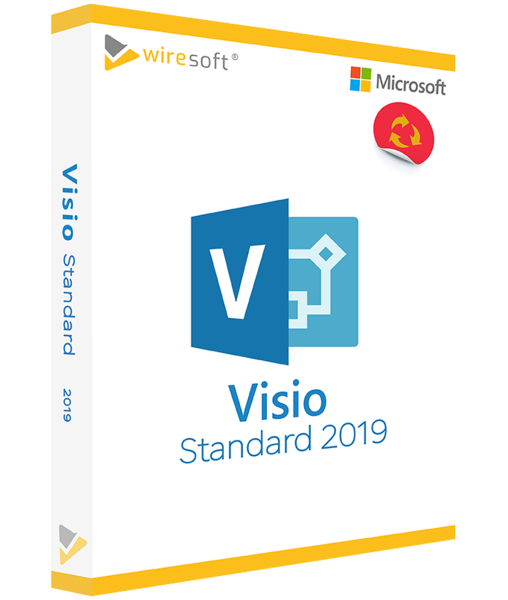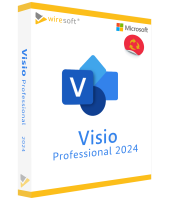MICROSOFT VISIO 2019 STANDARD
Available as instant download
- Item no: SW10029
- Manufacturer no: D86-05868
- Duration: Permanently valid
- Language: All languages
- Country zone: IN
Are you a business customer
or do you have legal questions?
I'm here for you.
| DETAILS | |
| Version | Full version |
| Devices | 1x |
| Scope of delivery | Download + License |
| Medium | Download |
| Runtime | Unlimited |
| Languages | All languages |
| Delivery time | Few minutes |
| System | Windows (32bit/64bit) |
| Terminal server | Compatible |
Visio 2019 is the latest, newly revised version of the Microsoft software for professional visualization of both technical and business processes and for the clarification of complex data and facts - the use is facilitated in particular by the large number of different diagram types already included as shapes for all typical areas of application. The 2019 version of Visio Standard contains numerous new features as well as additional shapes that make working with it and implementing ideas even more convenient and effective.
For further questions about the product, please contact our customer service.
Visio 2019 Standard - The visualization program from Microsoft as a single license for purchase
Visio 2019 is the latest, newly revised version of Microsoft's software for the professional visualization of both technical and business processes and for the clarification of complex data and facts - the use is facilitated in particular by the large number of different diagram types already included as shapes for all typical areas of application. The 2019 version of Visio Standard contains numerous new features and additional shapes that make working with it and implementing ideas even more convenient and effective.
In addition, Visio 2019 also allows the direct import of data from Excel, Exchange or Azure Active Directory (if available) to use them in the creation. With optimized support for AutoCAD, importing and processing DWG files has also become even faster and easier.
With the desktop interface familiar from MS Office, even new users will find their way around immediately and can immediately use the integrated tools intuitively and convert even complex ideas into vivid graphics and diagrams, depending on the requirements: from maps and circuits to workflows and flowcharts to organizational charts - new: also wireframe models - and many other forms of representation. Using the integrated commenting function, files created with Visio 2019 Standard can also be made available to others for collaboration.
When using Visio 2019 on a touch-enabled device, the program can be operated with a stylus as well as with a finger - whether drawing or adding notes - which further expands the possibilities of its use.
Who is Visio 2019 Standard for?
The Standard edition of Visio 2019 is intended especially for SMEs as well as self-employed people who want to create professional visualizations in many application areas at a high level. The clearly arranged shapes can be customized according to your own requirements and saved as new templates. When using a SharePoint server, projects or files created with Visio can also be shared with other partners and colleagues via the cloud.
The Standard edition of Microsoft Visio 2019 is usually only available in stores as part of a volume license agreement; Wiresoft offers it in the software store as a single license in a purchase version - this is so-called used software, which also has a significantly lower price. This means that, in addition to SMEs, self-employed persons and freelancers in particular have an economical opportunity to use this proven Microsoft visualization software.
In addition, they can find other Microsoft applications compatible with Visio 2019 in the Wiresoft Software online store, such as Windows 10, which must be installed as a prerequisite for using Visio 2019 - also as a discounted Used Software single license. The following overview shows the most important features and innovations of Visio 2019 Standard Edition.
Use Visio templates and create your own shapes
The Visio diagrams available in Visio 2019 Standard are clearly structured according to various templates, which in turn contain individual shapes. These can also be linked directly to an Excel spreadsheet or even a database so that their data is available. The portfolio of templates expanded in Visio 2019 contains more than 600 shapes, including about 400 "smart" shapes where the linked meta-data automatically adjusts their visualization, as well as industry standard-compliant types that overall significantly expand creativity and also productivity by covering just about any area where a process or arrangement needs to be illustrated for better understanding. The following diagram types, among others, are available for this purpose in Visio 2019 Standard:
- Flowcharts visualize phases of processes in projects or even technical procedures, especially also Swimlane diagrams to assign individual work steps to different departments. A special case are
- Cross-functional flowcharts, such as IDEF0 diagrams, to model system or business decisions, as well as BPMN diagrams, as used in business informatics and process management.
- Process flow diagrams illustrate chemical or industrial processes in particular, including the equipment used.
- Floor plans visualize the layout of architectural spaces, for space planning e.g. in companies.
- Building diagrams as a variant to floor plans show, among other things, the infrastructure whose representation is required when planning a house, e.g. with technical diagrams of electrical circuits (also for IEEE compliance), installations, pipelines and systems.
- Business process diagrams are used to explain complex operational processes; these include
- Organizational charts, which clarify the structure of an organization and show hierarchies and dependencies, as well as
- Pivot diagrams and timeline diagrams to document the chronological sequence of developments, e.g. in business processes.
- IT diagrams to illustrate interconnections, e.g. ITIL (Information Technology Infrastructure Library) diagrams to explain typical predefined processes, functions and roles, Active Directory assignments, but also database diagrams.
- 3D bar charts illustrate sales, profit growth or other KPIs.
- Sequence diagrams show all actors or objects participating in an interaction, as well as the events caused by them.
- Activity diagrams describe the internal behavior of actions or methods.
- State diagrams illustrate the sequence of states that an object passes through, e.g., during its product life cycle.
- Case or use case diagrams describe the individual phases of a development project.
- Communication diagrams visualize the interaction of elements in a system.
- Database notation diagrams are used to illustrate a model of a database.
In addition to these and many other diagram types, users can in Vision 2019 Standard also create their own custom shapes and add them to the "Favorites" template for recurring use, thus reusing them as a new master shape. The shapes included in Visio 2019 Standard can be customized or added to as required, e.g. to highlight individual content or components, and the entire diagram can also be edited instead of a selected shape: Text can be changed in formatting and color and can also be rotated, lines can be changed in thickness, style and color, and fill colors, gradients, transparencies and patterns are also available, as well as shadow, glow, reflection and 3D effects for emphasis.
New shapes and support for external chart types in Visio 2019
In addition, Visio 2019 Standard also offers entirely new types of diagrams or features, as well as improved support for DWG files:
Get started quickly with new starter diagrams in Visio 2019
Visio 2019 is even more intuitive to use with the new starter diagrams for the Brainstorming, Organizational Chart and SDL (short for "Shapes Specification and Description Language") templates, which are usually best for creating frequently needed representations of flow charts, workflows and timelines. These are complemented by practical tips that make it quick and easy for even novices to create the diagram in question.
New: Wireframe diagrams
The wireframe diagrams, which are new in Visio 2019, are particularly suitable for displaying drafts of the user interface of an application. Wireframe diagrams are therefore particularly needed in app development to sketch out ideas about their features and content.
New: Improved support for AutoCAD
Visio 2019 Standard also offers improved as well as enhanced AutoCAD support, notable for faster file import as well as better scaling and lag-free shape overlay.
AutoCAD objects can therefore be opened in Visio 2019 and converted to Visio shapes.
For example, a building floor plan created in AutoCAD can be opened in Visio, where it can be supplemented with shapes that visualize the planning of the interior with furniture or workstations, machines and equipment, etc., as well as people. Visio Standard can import DWG or DXF files created with AutoCAD version 2007 or older.
Hardware and other requirements for using Microsoft Visio 2019 Standard
MS Vision 2019 Standard can be used in both 32-bit and 64-bit versions and here only in conjunction with Windows 10 or Windows Server 2019! Further details on minimum requirements can be found in the following overview:
- Processor: 1.6 GHz or faster, dual-core
- Operating systems (absolutely required): Windows 10, Windows Server 2019
- RAM: 4 GB RAM (64-bit), 2 GB RAM (32-bit)
- Hard drive space: 4.0 GB free space
- Display/screen resolution of 1,280 x 768
- Graphics: DirectX 10 graphics card to accelerate graphics hardware
- .NET version: some Vision 2019 features may require additional .NET 3.5 or 4.6 and higher to be installed
- Use of cloud-based Visio file management features also requires OneDrive, OneDrive for Business, or SharePoint
Buy MS Visio 2019 Standard Edition at a low price as a single license from Wiresoft
MS Visio 2019 is offered by Wiresoft in the Standard Edition in the online store in the form of a single-user license as so-called used software - at a significantly lower price compared to the comparable new product. In addition to its significantly reduced price, this purchase version of Visio also offers the great advantage of its unlimited usability in terms of time, as it is not a subscription version.
This MS Visio 2019 single user license of the Standard edition comes from the volume license of the same Microsoft program that was purchased or also used by a company. By reselling the volume license, it was broken up and in the process converted into individual licenses, which then makes it known as used software or "Used Software". However, neither the split into individual licenses nor the new designation of Visio 2019 Standard as "used software" implies any restrictions on its functionality or usability - firstly, because this process does not constitute a violation of valid regulations, and secondly, because software generally does not wear out.
Buying software with Wiresoft is always a safe business for you - with many advantages! When purchasing licenses available in the Wiresoft Shop, such as from MS Visio 2019 Standard, you benefit not only from the absolutely favorable price, but also from the buyer security through the immediate download after payment plus the immediate license activation with the included volume license key. Especially the purchase of used software licenses like for MS Visio 2019 Standard or any other program offers you the favorable opportunity to use exclusive Microsoft program editions yourself without restriction.
In the Wiresoft Software Shop for used software from Microsoft you will find MS Visio 2019 Standard Edition as well as other versions and editions of this program and other Microsoft applications, for example Windows 10 and Windows Server 2019, which are compatible with the current version. If you have any questions about MS Visio 2019 Standard or any other Microsoft software offered here, just use our expert advice in chat or by email or phone.